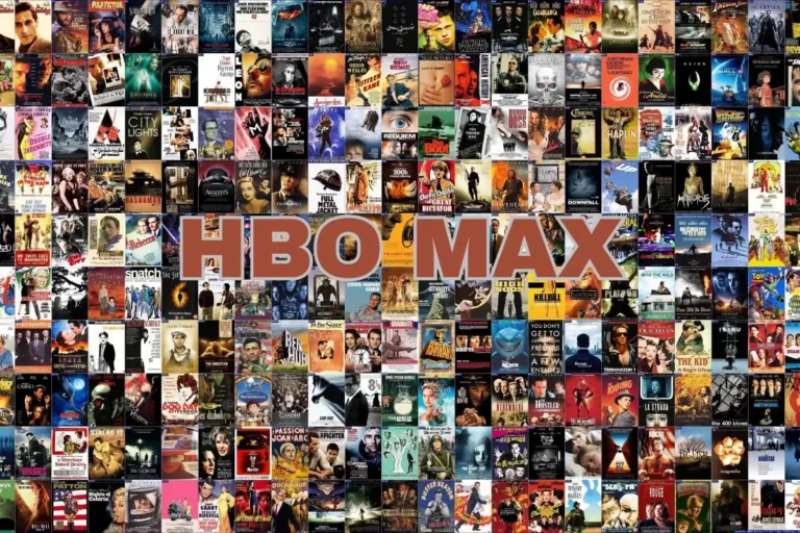HBO Max is an entertainment platform that provides a range of TV shows, exclusive content, movies, and more. In one click, it takes you into a different world of entertainment and you find yourself surrounded by many entertainment options.
Like most things, setting up HBO Max and starting it first can be difficult for many people. Many users found it tricky to sign in for the first time on TV.
In this post, we are sharing the complete process to follow for signing HBO Max for the first time on TV and dividing the guide into steps for easy understanding.
Step 1: Select An Ideal Device
The most basic and important thing is to select an ideal device that is well-compatible with HBO Max. Generally, Smart TVs of brands like Samsung, Sony, LG, and other premium brands support HBO Max. Apart from TVs, users can also stream HBO Max on other devices like Amazon Fire TV, Roku, Apple TV, and more.
Step 2: Install the HBO Max App
Open your TV’s app store and search for the HBO Max app. Click on the app icon and press the download button to install the application on your device. Although, installing the application is free, to access its content you would be required to purchase a subscription plan.
Step 3: Sing In On HBO Max
After completing the installation of the HBO Max app, now it’s time to sign in, click on the sign-in option to log in to your account, or if you are a new user, then you need to create a new account.
Step 4: Enter the Code
When you click on sign in, a code will appear on your TV screen. Remember that code or keep that screen open because you will have to submit that code in the next step.
Step 5: Open HBO Max’s TV Sign-In Page On A Web Browser
This step requires an additional device, you need to open your phone/computer to visit HBO Max and open their TV sign-in page. It is their official page for linking TV and HBO Max accounts.
Step 6: Sync Your TV and HBO Max
To connect with HBO Max’s server, you will need to submit the code displayed on your TV. Enter the code precisely to avoid any kind of connectivity problem.
Step 7: Set Up Your Account
Once completing all the above steps, the screen will ask you to log in or create a new account to start using HBO Max’s services. The login process is simple and users need to follow some easy instructions to set up their account.
Step 8: Enjoy Watching Content
Now it’s time to enjoy watching content after the efforts of setting up your TV with HBO Max’s services. The shows and movies will be available as per your subscription plan.
Things To Follow For An Uninterrupted HBO Max Experience
A good internet connection: for an uninterrupted experience of HBO Max, a good internet connection is mandatory. It will allow you to watch your favorite shows and movies in good quality without buffering.
Regularly Update the HBO Max application: companies regularly release updates to solve security concerns and introduce new features for their users. You should update the HBO Max application regularly to enjoy the latest features.
Conclusion
HBO Max is a popular entertainment platform that provides a wide range of content-watching options to its users. Many people struggle to set up it for the first time and we hope this post will help them to conveniently set up an HBO Max account.